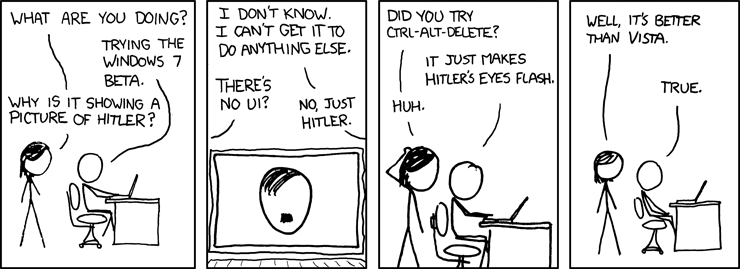I’ve been a user of SlimDevices products for a good few years now. I started off with a Slimp3 and don’t know how I’d be able to manage my music without it. My spare bedroom has around 1000 CDs stashed away, and I don’t know about you but I can’t be bothered sifting through them all if I want to listen to a specific song. Having them all encoded as MP3 and available within seconds is great.
Anyway, I’d been toying with the idea of getting a Squeezebox Boom for quite a while now, and a recent promotion at Amazon meant I could get hold of one for only £129, £50 off the standard price. Too good to miss.
Although the unit is pretty small, the sound it produces is almost too good to be believable. Rich bass (doubly surprising from the 2” drivers), crisp high end and a generally tight and well controlled delivery. As you can probably tell, I’m impressed with the sound quality.
All the features you’d expect from this kind of networked music system are there – instant access to all the artists, albums of songs in your collection, random playlists, user-defined playlists and favourite track selection. In addition, you can also synchronise all the players in your home. That’s pretty cool if you’re having a party and want the same songs playing throughout the environment, and have them all exactly in sync.
If you’re in the market for a player like this, then I’d really recommend you consider the Squeezebox Boom.
More information : SlimDevices website : SlimDevices Boom Forum : Amazon.co.uk